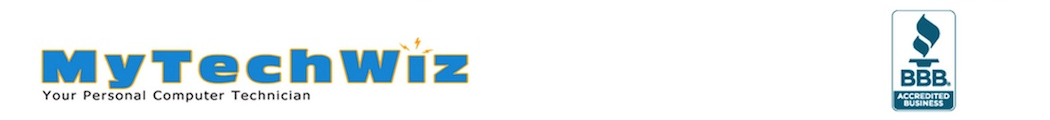What is a BSOD (Blue Screen of Death)
A BSOD, also known as a stop error or blue screen error, is an error screen displayed by Windows when it encounters a critical issue that halts safe system operation. This unexpected shutdown prevents potential damage to hardware and data. The blue screen displays technical information, often including an error code, to aid in troubleshooting.
What Causes a BSOD
BSODs can be triggered by various hardware or software problems. Here are some common causes:
- Hardware Issues: Faulty memory (RAM), overheating components, failing hard drives, or incompatible hardware can result in BSODs.
- Software Issues: Corrupted system files, outdated or incompatible device drivers, conflicting software, or malware infections can cause Windows to crash.
- Recent System Changes: New hardware, driver updates, or major Windows updates can introduce instability and trigger BSODs.
Why Customers Mistake BSOD for a Virus
Many customers assume that a virus causes a BSOD because of its sudden and disruptive nature. Here’s why this confusion happens:
- Abrupt Shutdowns: Since malware can also cause random shutdowns, customers may believe the BSOD is virus-related.
- Error Messages and Codes: The technical jargon and unfamiliar stop codes on the BSOD screen can appear similar to the cryptic warnings in malware pop-ups.
- Repeated Occurrences: If a BSOD happens frequently, it may seem like an ongoing attack, much like how persistent malware behaves.
- Confusion with Malware Pop-Ups: Some fake “blue screen” pop-ups are used in tech support scams, leading people to think every BSOD is related to a virus.
How MyTECHWIZ Can Help Resolve BSOD Issues
At MyTECHWIZ, we understand how concerning a BSOD can be. Our team of experienced technicians is equipped to diagnose and resolve these issues efficiently. Here’s how we can help:
- Accurate Diagnosis
- Error Code Analysis: We analyze the stop code displayed on the BSOD to identify the root cause of the problem.
- Hardware Inspection: Our technicians check for faulty hardware components, such as RAM, hard drives, and cooling systems, that could be causing the issue.
- System File Check: We scan for and repair any corrupted system files that could trigger the BSOD.
- Driver and Software Updates
- Driver Updates: We update or roll back device drivers that may be causing compatibility issues.
- Software Conflict Resolution: If newly installed software is causing the BSOD, we identify and remove or reconfigure the problem software.
- Hardware Replacement and Repairs
- Memory and Hard Drive Replacement: We provide repair or replacement services for essential components if defective hardware is detected.
- Cooling System Check: We ensure the system’s cooling functions properly to prevent overheating, a common BSOD cause.
- System Optimization and Cleaning
- File System Repairs: We use tools like System File Checker (SFC) and Deployment Image Servicing and Management (DISM) to repair system files.
- Disk Check (CHKDSK): Our technicians scan for and resolve hard drive issues that may cause BSODs.
- Prevention and Education
- Software Updates and Patching: We ensure your system has the latest security patches and Windows updates.
- User Education: We educate customers on the difference between a real BSOD and scam pop-ups, helping them avoid falling for fraudulent tech support schemes.
- Remote Assistance and Onsite Support
- Remote Troubleshooting: Many BSOD issues can be diagnosed and resolved remotely without requiring an in-person visit.
- Onsite Support: We offer onsite support for more complex hardware-related BSODs to resolve the problem quickly.
Why Choose MyTECHWIZ for BSOD Issues?
- Expert Diagnosis: Our team can identify whether your BSOD is related to hardware, software, or system files.
- Efficient Solutions: We address BSOD issues quickly to reduce system downtime.
- Comprehensive Support: We handle every aspect of the process from remote troubleshooting to onsite hardware repairs.
- Proactive Measures: Our team installs necessary patches, updates drivers, and ensures proper system cooling to prevent future BSODs.
Don’t Let a BSOD Slow You Down
If you’re dealing with a Blue Screen of Death, MyTECHWIZ can help. Our technicians provide fast, effective support to get your system back up and running. Whether it’s a simple driver update or a complex hardware issue, we’re here to assist.
Contact us today:
- 📧 support@mytechwiz.com
- 📞 513-997-9097
Your Personal Computer Technician Since 2011 Serving residential customers across Greater Cincinnati, Middletown, and Dayton, OH. to handle future BSOD occurrences and minimize their impact.