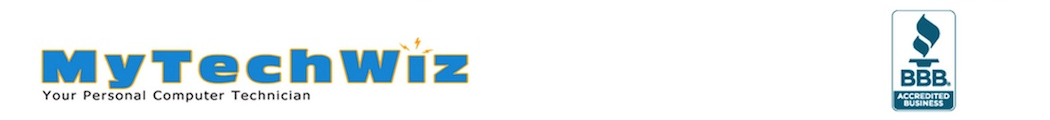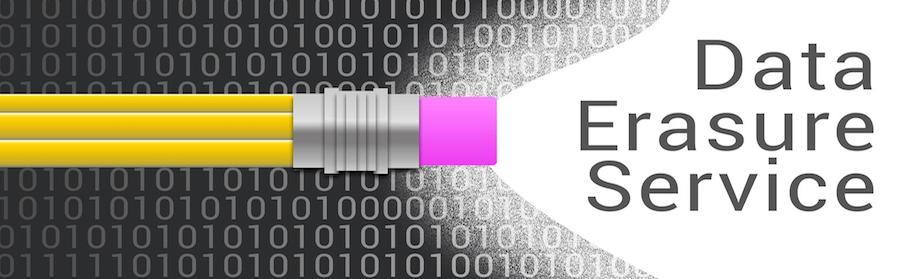Data Erasure Service
If you’re planning to sell or dispose of an old computer, it’s important to ensure that all personal and business information has been removed from the hard drive. Simply deleting files or reformatting the drive won’t suffice, as this doesn’t fully erase the data. To securely sanitize your hard drive, it’s necessary to overwrite it completely. Otherwise, it’s possible for someone to retrieve sensitive data that you thought had been erased. MyTECHWIZ offers 12 different specifications, including Secure Erase, which you can choose from. These specifications are commonly used by government agencies and guarantee that your data won’t be restored. Additionally, MyTECHWIZ can physically crush your hard drive, ensuring that it’s completely destroyed and inoperable.
| MODE | EXPLANATION |
|---|---|
| QUICK ERASE | Performs single pass writing all zeroes |
| CUSTOM ERASE | Performs 1 to 99 passes (user-selectable), overwriting with zeroes or a user-selected pattern |
| SECURE ERASE N | Initiates the drive’s built-in Secure Erase (Normal) function |
| SECURE ERASE E | Initiates the drive’s built-in Secure Erase (Enhanced) function |
| DOD CLEAR | US Department of Defense “Clear” standard |
| DOD SANITIZE | US Department of Defense “Sanitize” standard |
| NIST80088 CLEAR | “Clear” standard defined by NIST special publication 800-88 |
| NIST80088 PURGE | “Purge” standard defined by NIST special publication 800-88 |
| CSEC ITSG-06 | Canadian data sanitization standard |
| HMGIS5 BASELINE | Great Britain’s “Baseline” drive erasure standard |
| HMGIS5 ENHANCED | Great Britain’s “Enhanced” drive erasure standard |
| DSD ISM 6.2.92 | Australian government’s data sanitization standard |