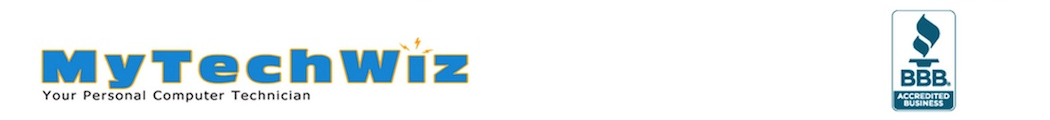How can I tell if my computer has a virus?
Here are some signs that might indicate a virus infection on your computer:
- Slow performance: If your computer suddenly becomes significantly slower than usual, it could be a sign of a virus. Malware often consumes system resources, resulting in a noticeable decrease in performance.
- Unexpected system crashes: Frequent crashes, freezes, or the infamous “blue screen of death” can indicate the presence of malware on your system.
- Unusual error messages: If you start receiving strange error messages that you haven’t encountered before, it’s worth investigating whether a virus is responsible.
- Pop-up ads and redirects: If you notice an excessive amount of pop-up ads appearing on your screen or your web browser constantly redirects you to suspicious websites, it could be a sign of malware.
- Disabled antivirus or security software: Some viruses are designed to disable or bypass antivirus software to avoid detection. If your antivirus program suddenly stops working or you are unable to update it, it may be due to malware interference.
- Unexpected network activity: If you notice a significant increase in network activity when you’re not actively using the internet, it could indicate that malware is sending or receiving data in the background.
- Changes to files or settings: Viruses often modify files, change desktop backgrounds, alter browser settings, or disable certain features without your knowledge or permission. If you notice these changes, it may be a sign of infection.
- Browser homepage changes: Spyware often modifies browser settings, such as the homepage, search engine, or new tab page, without your consent. If you notice unexpected changes to these settings, it could be a sign of spyware.
- New or unfamiliar programs: Spyware sometimes installs additional software or toolbars on your computer. If you notice new programs or browser extensions that you didn’t install, it is worth investigating them further.
- Emails or messages sent without your knowledge: If your contacts receive emails or messages that you didn’t send, it could be a sign that your computer or email account has been compromised.
To ensure a thorough check for viruses, it is advisable to use reputable antivirus software. While MyTECHWIZ offers malware and virus protection, there are several other well-known antivirus solutions available, such as McAfee, Norton, Malwarebytes, and Bitdefender. Install one of these programs and perform a full system scan to detect and remove any malicious software.
Let’s discuss the difference between spyware and a virus:
Spyware refers to software that is specifically designed to collect information about a user’s activities without their knowledge or consent. Its primary purpose is to monitor and gather data such as keystrokes, browsing habits, login credentials, and personal information. Spyware is typically used for malicious purposes like identity theft, fraud, or unauthorized surveillance.
On the other hand, a Virus is a type of malware that is capable of replicating itself and spreading from one computer to another. Viruses can cause various types of damage, including corrupting or deleting files, disrupting system functionality, or even rendering a computer inoperable. Unlike spyware, viruses primarily focus on spreading and causing harm rather than collecting information.
While both spyware and viruses can be detrimental to your computer, their objectives and methods differ. Spyware aims to collect information, while viruses focus on infecting and spreading to other systems.
To protect your computer from spyware and viruses, it is recommended to use reliable antivirus and anti-spyware software. These programs can scan your system, detect malicious software, and provide real-time protection against future threats. Additionally, practicing safe browsing habits, being cautious with email attachments, and regularly updating your operating system and software can help reduce the risk of infections.
Here are some essential computer security tips and best practices to keep in mind:
- Keep your operating system and software up to date
- Be cautious when clicking on links or downloading files
- Use strong, unique passwords
- Enable two-factor authentication (2FA):
- Be cautious with public Wi-Fi networks
- Regularly back up your data
- Educate yourself about phishing scams
- Use reputable security software
Remember that prevention is key when it comes to computer security. By following these best practices and staying vigilant, you can reduce the risk of malware infections and protect your personal information.
Our services include:
- Malware detection and removal: MyTECHWIZ utilizes advanced antivirus and anti-malware tools to scan and detect malicious software, including spyware and viruses, on your systems. We can perform comprehensive scans of your devices, files, and network to identify and isolate any infected files or applications.
- Quarantine and removal: Once spyware or viruses are detected, MyTECHWIZ can quarantine the infected files or applications to prevent them from causing further harm. We will then proceed with the safe removal of the malicious software from your systems, ensuring that it is completely eradicated.
- System cleaning and optimization: In addition to removing spyware and viruses, MyTECHWIZ can help clean up your system by removing unnecessary files and optimizing system settings. This can help improve system performance and prevent future infections.
- Security updates and patches: MyTECHWIZ ensures that your systems are up to date with the latest security updates and patches. We will install necessary software updates and patches for your operating system, applications, and security software, which can help safeguard your systems against known vulnerabilities that malware often exploits.
- Proactive security measures: MyTECHWIZ can help implement proactive security measures to prevent future spyware and virus infections. This may include setting up firewalls, intrusion detection systems, and implementing secure browsing practices. We also provide guidance on safe computing habits and educate you or your employees about potential online threats.
- Data recovery and backup: If your systems experience data loss due to spyware or viruses, MyTECHWIZ can assist in data recovery efforts. We can help retrieve lost or corrupted data and implement reliable data backup solutions to prevent future data loss incidents.
MyTECHWIZ‘s team of experts can ensure full protection for your computer. Contact us anytime for assistance.