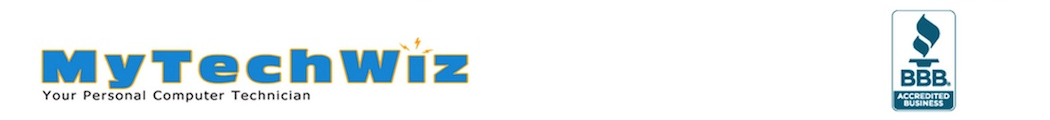Home Office
Imagine yourself lounging on your living room couch, casually browsing the internet, and chatting with friends. Alternatively, it’s nighttime and you’re in bed, easily sending documents from your computer in the kitchen to your home office printer. The convenience of wireless networking is unmatched, and MyTECHWIZ is here to assist you. We can configure your high-speed router provided by your Internet Service Provider, as well as install and set up wireless access points to ensure seamless wireless connections throughout your home office.
If you want to enjoy wireless connectivity on your laptop or mobile devices, our skilled technicians can help you set up your home network. We offer services such as setting up wireless access points, configuring remote desktops for work-from-home capabilities, setting up shared printers and scanners, and troubleshooting common network issues. Our certified technicians can visit your home office and complete the setup in just a few hours, providing you with a secure, wireless internet connection.
Each computer on the network will be thoroughly checked for the following:
- anti-virus activity, updates & software subscriptions
- available space on all hard drives
- memory for each workstation
- clean up browser cookies and temp files
- download and install Microsoft software updates
- check and remove spyware from each workstation
- check for excessive start-up programs
- check CPU usage on each workstation to eliminate potential process bottlenecks
- optimize desktops
- optical drive (CD-ROM, CD-RW, DVD-ROM) functionality
- secure cable connections
- answer any questions or address individual user concerns
For the Network:
- router, hub, and firewall overview
- wireless signal check
- basic to advanced troubleshooting as needed
Wireless Networking Installation
- setup and connect a wireless route
- connect an additional wireless or wired print server
- connect and configure – laptops, desktops, and mobile devices
- configure and demonstrate file sharing across the wireless network
- safeguard personal information and secure wireless router