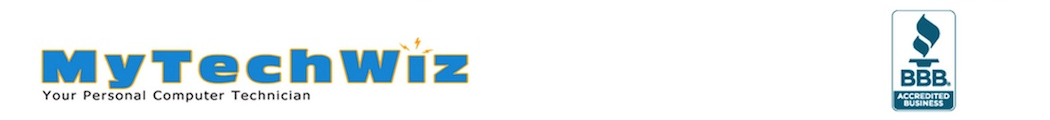Overview of Data Recovery Pricing
How Much Does Data Recovery Cost?
When you lose access to important family photos, personal documents, or critical business files, the first question is, “How much will it cost to get my files back?” At MyTECHWIZ, we believe in transparency.
Our Data Recovery Prices Range From $299 to $599.
This range reflects the different types of storage devices, the complexity of recovery, and the time required to retrieve your files. Unlike other services with hidden fees, we offer clear, up-front pricing after a free or low-cost diagnostic assessment.
Why Do Prices Vary?
The price depends on several key factors, including:
- Type of Drive (HDD, SSD, M.2, NVMe, USB, SD Card)
- Cause of Data Loss (Logical error only, as we do not offer physical recovery)
- Amount of Data to Recover (More data = more time to recover)
- Drive Encryption (Encrypted drives require additional steps for recovery)
2. What Affects the Price of Data Recovery?
1. Type of Storage Device
Certain drives are more complex to recover than others. Here’s how device type can impact the price:
- Traditional HDDs: Standard spinning drives are less costly to recover because of simpler architecture.
- SSDs (SATA, PCIe, M.2, NVMe): SSDs, including M.2 and NVMe drives, use advanced technology, making data recovery more complex and costly.
- USB Drives & Memory Cards: Smaller devices like USB flash drives and SD cards have smaller storage capacities but require specialized logical recovery techniques.
2. Cause of Data Loss
- Logical Failures: When files are accidentally deleted or formatted, recovery is typically quicker and less costly.
- Physical Failures: MyTECHWIZ does not offer physical recovery services, so drives with physical damage (water damage, electrical surges, or hardware failure) cannot be serviced.
3. Data Volume
The more files you need to recover, the more time is required for scanning, verification, and transfer. Large drives with terabytes of data take more time to process.
4. Drive Encryption
If the drive is encrypted with BitLocker, VeraCrypt, or another encryption tool, additional steps are required to access and recover the files. Encryption is meant to protect your data, so without the decryption key, even recovery specialists have limited options.
3. Device Types We Support
At MyTECHWIZ, we specialize in logical data recovery for a variety of storage devices, including:
- Hard Disk Drives (HDDs): Internal and external drives for desktops and laptops.
- Solid State Drives (SSDs): SATA SSDs, PCIe SSDs, and NVMe drives are used in modern laptops and ultrabooks.
- M.2 Drives: Compact SSDs commonly used in modern laptops and gaming PCs.
- NVMe Drives: Fast, high-performance SSDs in high-end systems and gaming rigs.
- USB Flash Drives: Portable USB drives are often used for quick file transfers.
- SD Cards & MicroSD Cards: Used in cameras, phones, and other mobile devices.
- External Hard Drives: Portable hard drives from brands like Seagate, Western Digital, and Toshiba.
4. What’s Included in the Cost?
When you pay for data recovery at MyTECHWIZ, you pay for professional, expert-level service. Our fees aren’t just about “pressing a button” — here’s a breakdown of what goes into the cost.
1. Initial Diagnostic & Quote
- Free or low-cost assessment to determine the likelihood of recovery.
- Transparent, up-front pricing before you commit to the service.
2. Advanced Recovery Tools & Technology
- Use specialized tools like DeepSpar and RapidSpar to recover files from logically damaged drives.
- Imaging and Cloning: We create a bit-for-bit clone of the drive to avoid further damage.
3. Expert Technician Labor
- Trained recovery specialists with years of experience handle every step.
- Logical recovery only — MyTECHWIZ does not offer physical recovery, such as head replacement or motor repair.
4. File Verification & Transfer
- Once files are recovered, we check their integrity and ensure they are usable.
- Files are transferred to an external drive, USB, or secure cloud storage for your convenience.
5. Data Security & Privacy
- Your data is handled securely and confidentially.
- We follow industry best practices to protect your information and ensure compliance with privacy standards.
5. Real-Life Examples of Data Recovery Costs
Scenario 1: Customer accidentally formatted an external hard drive with family photos. We recovered the files for $349.
Scenario 2: Customer had a non-booting M.2 SSD from a gaming laptop. The logical failure was fixed, and files were restored for $499.
Scenario 3: Customer brought in a USB drive that wasn’t being detected. Logical recovery restored the files for $299.
6. Why Do SSDs, M.2, and NVMe Cost More to Recover?
SSDs, especially M.2 and NVMe drives, cost more to recover due to:
- Data Distribution: SSDs distribute data across multiple chips, unlike HDDs that store it on a single platter.
- Proprietary Firmware: Each SSD manufacturer (Samsung, Crucial, etc.) uses unique firmware, adding complexity to the process.
- Encryption: Many SSDs, M.2, and NVMe drives have built-in encryption, which requires additional effort to recover files.
- Specialized Tools: SSD-specific tools like DeepSpar and RapidSpar are required for recovery.
7. Our Pricing Breakdown
| Device Type | Logical Recovery |
|---|---|
| USB Drive / SD Card | $299 – $399 |
| Hard Disk Drive (HDD) | $299 – $499 |
| SSD (SATA) | $349 – $499 |
| M.2 / NVMe Drive | $399 – $599 |
8. Frequently Asked Questions (FAQs)
Q1: Can I get an exact price before the service?
A1: Yes! We offer a free or low-cost diagnostic to give you an exact quote before you commit.
Q2: Do I have to pay if no files are recovered?
A2: No! We operate on a “no data, no charge” basis. If we can’t recover any files, you don’t pay.
Q3: How long does data recovery take?
A3: Simple recoveries may take 1-2 days, while more complex issues could take 5-7 days.
Q4: How can I prevent future data loss?
A4: We recommend a hybrid backup strategy with local and cloud backups. Our team can help set this up for you.
Call-to-Action (CTA)
Don’t wait until it’s too late!
If you’ve lost files on an M.2, NVMe, SSD, HDD, or USB drive, MyTECHWIZ is here to help.
Contact us today:
📞 Call Us: 513-997-9097
📧 Email Us: support@mytechwiz.com
📅 Schedule an Appointment: Click Here to Book
💬 Send Us a Message: We’ll respond ASAP!