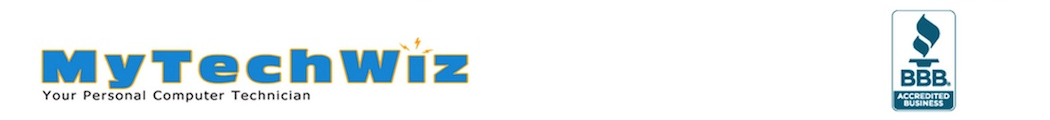At MyTECHWIZ, we make diagnosing your computer’s hardware problems simple, efficient, and stress-free. With our Remote Diagnostic Service, you can test your computer system from the comfort of your home or office without the hassle of bringing your device to a service center.
In just three easy steps, you’ll benefit from a secure, reliable, and user-friendly diagnostic solution that quickly identifies common hardware issues:
What Does the Remote Diagnostic Cover?
Our system is designed to detect and analyze problems in critical hardware components, including:
- Hard Drives: Assess for potential failures or performance issues.
- Memory (RAM): Identify faulty modules or errors affecting system performance.
- CPU: Check for overheating, performance bottlenecks, or other malfunctions.
- Video Cards: Test for graphical glitches, overheating, and other GPU-related problems.
How It Works
- Submit Your Information: Please fill out the form below to start the process. We’ll then collect basic details about your system and issue.
- Run the Diagnostic Tool: Download and run our advanced diagnostic software using a secure link provided by MyTECHWIZ.
- Receive Your Report: We’ll generate a comprehensive diagnostic report detailing any detected issues and recommended solutions once the test is complete.
Why Choose Our Remote Diagnostic Service?
- Convenience: No need to travel—perform diagnostics anytime, anywhere.
- Fast Results: Immediate analysis with minimal setup required.
- Expert Insights: Our report includes actionable recommendations from experienced technicians.
- Cost-Effective: Identify the root of the problem without investing in unnecessary repairs.
Next Steps After Diagnosis
If the diagnostic report identifies an issue, MyTECHWIZ offers tailored repair and support services:
- Remote troubleshooting for software-related problems.
- Onsite visits for hardware replacements or installations.
- Recommendations for upgrades to optimize system performance.
Who Can Benefit?
Our Remote Diagnostic Service is perfect for:
- Small Businesses: Quickly resolve hardware issues to avoid downtime.
- Residential Users: Diagnose and fix problems without technical expertise.
- IT Teams: Supplement your in-house resources with expert analysis.
Get Started Today!
To initiate your Remote Diagnostic Service, simply:
- Complete the form below with your system and contact details.
- Wait for an email with instructions on downloading and running the diagnostic tool.
- Receive your detailed report and next steps.
📞 Need help getting started? Call us at 513-997-9097
📧 support@mytechwiz.com
🌐 Learn more on our website
MyTECHWIZ – Your Partner in Reliable and Secure Computer Diagnostics.
How to start a remote diagnostic session.
Submit your information below, and a MyTECHWIZ representative will respond to the email address listed.