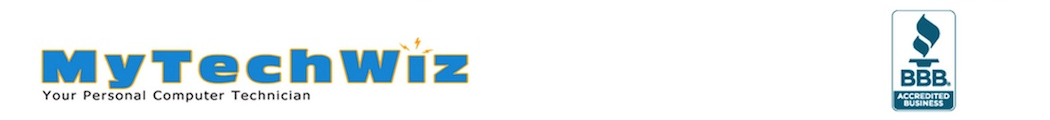Protect Your Home Computer with MyTECHWIZ
Your home computer is essential for work, school, and staying connected. Unfortunately, it’s also a prime target for malware, including viruses and spyware. At MyTECHWIZ, we specialize in helping residential customers protect their computers and recover from malware infections quickly and effectively.
Signs Your Computer May Be Infected
Watch for these common warning signs of malware:
- Sluggish Performance: Malware can drain system resources and slow your computer.
- Frequent Crashes or Errors: System crashes or the “blue screen of death” may indicate an issue.
- Pop-Up Ads and Redirects: Unexpected ads or redirects to suspicious websites are red flags.
- Unfamiliar Programs: New programs or toolbars may appear without your consent.
- Changes to Settings: Altered homepages, desktop backgrounds, or disabled features can signal infection.
- Emails You Didn’t Send: Unfamiliar emails from your account may mean your system or account is compromised.
- Disabled Antivirus Software: Some malware disables security tools to evade detection.
- Unexpected Network Activity: A spike in data usage when not online could indicate malware working in the background.
Spyware vs. Viruses: What’s the Difference?
- Spyware: Collects personal data like browsing habits, keystrokes, and login credentials for malicious purposes, such as identity theft.
- Viruses: Replicate and spread, causing harm by deleting files or disrupting operations.
Both can seriously compromise your system, but spyware aims to steal information, while viruses focus on damage.
How to Protect Your Home Computer
Follow these essential tips to keep your system safe:
- Keep Software Updated: Regularly update your operating system and applications to patch vulnerabilities.
- Use Strong Passwords: Create unique passwords for each account.
- Enable Two-Factor Authentication (2FA): Add an extra layer of security to your accounts.
- Be Cautious Online: Avoid clicking on suspicious links or downloading unknown files.
- Install Antivirus Software: Tools like Malwarebytes, Norton, or Bitdefender provide excellent protection.
- Avoid Public Wi-Fi: Use a secure VPN when connecting to public networks.
- Back-Up Your Data: Regularly back up files to an external drive or cloud storage.
- Learn to Spot Phishing Scams: Recognize fake emails or websites designed to steal information.
How MyTECHWIZ Protects Your Home System
- Malware Detection and Removal: Advanced tools detect and remove viruses, spyware, and other threats.
- Safe Quarantine and Removal: We isolate and remove infected files without further harm.
- System Cleaning and Optimization: We optimize your system for better performance after malware removal.
- Security Updates and Patches: We ensure your software is up to date to prevent future threats.
- Proactive Security Measures: We set up firewalls, secure browsing tools, and provide online safety guidance.
- Data Recovery and Backup: If malware causes data loss, we assist with recovery and implement backup solutions.
- Personalized Support: We offer easy-to-follow advice tailored to your needs for securing your home computer.
Why Choose MyTECHWIZ?
- Expertise You Can Trust: Over a decade of experience solving malware and security issues.
- Tailored Service: Personalized solutions designed for your needs.
- Local Support: Convenient customer service in Greater Cincinnati, Middletown, and Dayton, OH.
- Comprehensive Protection: We handle everything from virus removal to proactive measures.
What About the Blue Screen of Death (BSOD)?
A Blue Screen of Death (BSOD) is often mistaken for a virus but usually results from hardware or system issues, such as failing hard drives, faulty memory, or software conflicts. If you’re experiencing frequent BSODs, MyTECHWIZ can diagnose and resolve the underlying problem. Learn more about BSODs here.
Contact MyTECHWIZ Today
Don’t let malware slow you down or put your personal information at risk. Whether you need a full system scan, malware removal, or ongoing protection, MyTECHWIZ has you covered.
📞 Call us today at 513-997-9097
📧 Email us at support@mytechwiz.com
Your Personal Computer Technician Since 2011
Proudly serving residential customers in Greater Cincinnati, Middletown, and Dayton, OH.